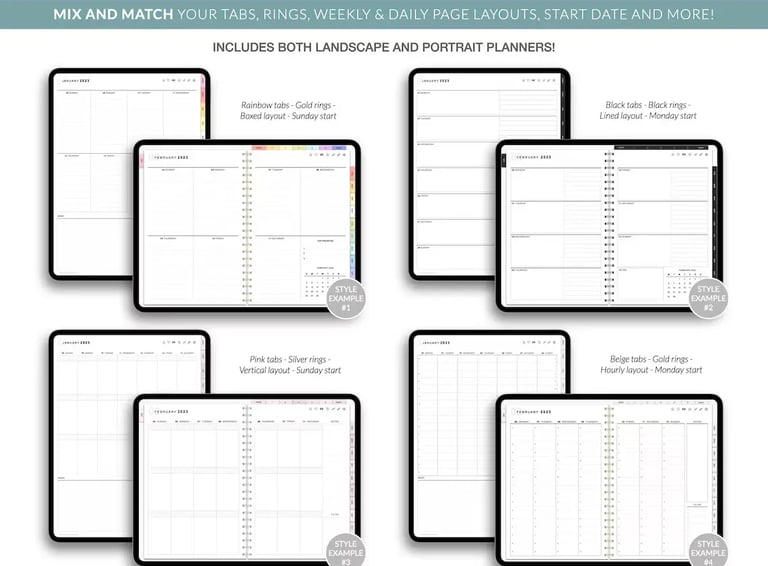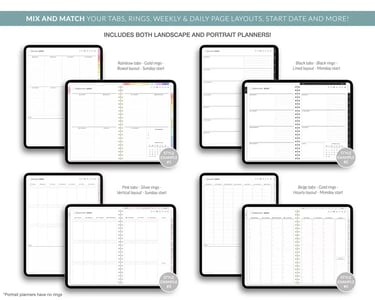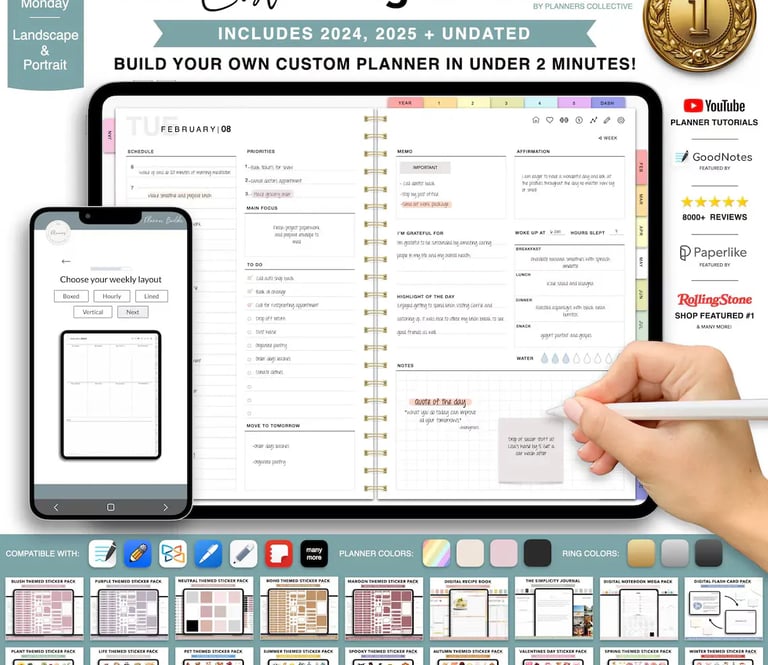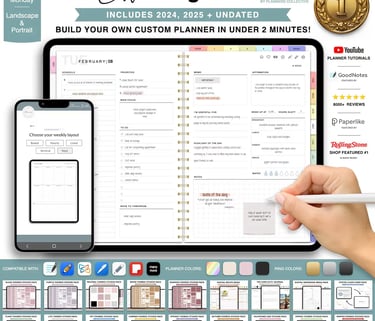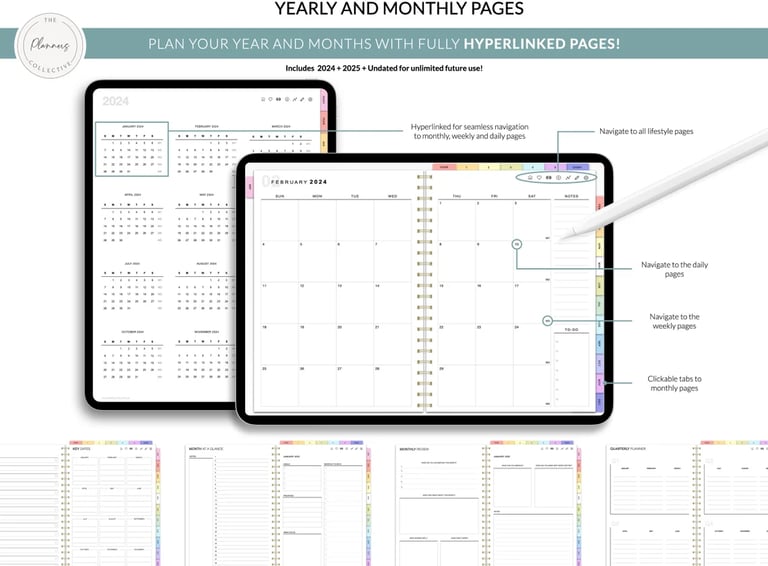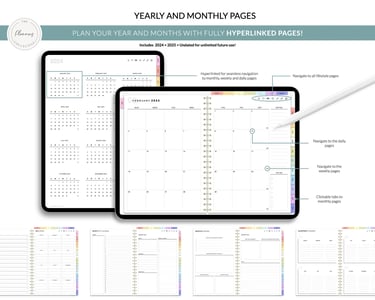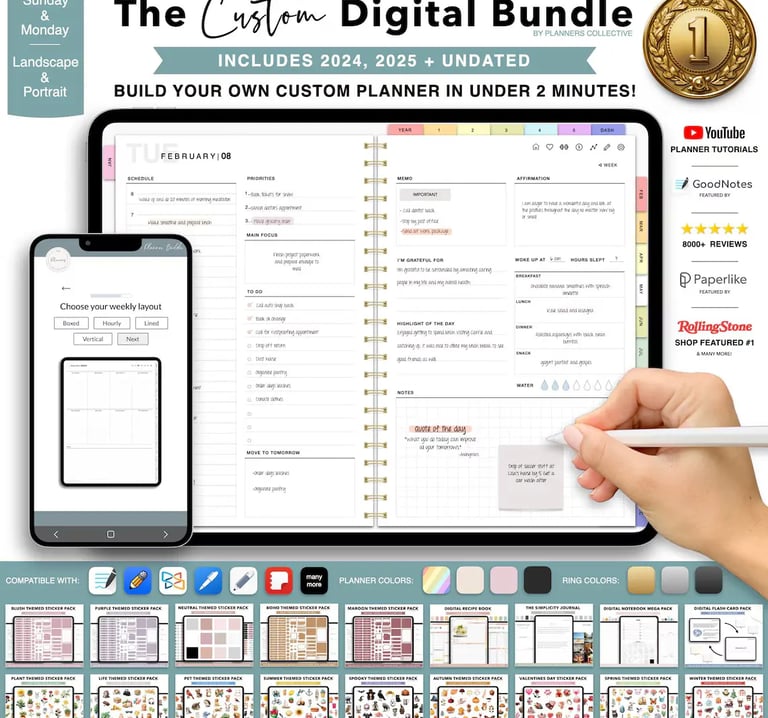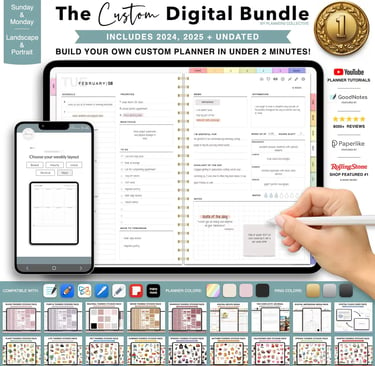Digital Planner Templates to Use with Google Calendar
Discover wich templates to use for your Digital Planner Templates to Use with Google Calendar, ipad planner templates, 2025 planner templates, notion templa
12/8/20248 min read


Introduction to Digital Planning
Digital planning has revolutionized the way individuals organize their tasks, manage their time, and enhance their overall productivity. This innovative approach leverages technology to provide users with tools and techniques that improve their planning efficiency. With the rise of smart devices and applications, digital planners have gained significant popularity, offering a flexible and accessible alternative to traditional paper planners. More than just a simple calendar, digital planners enable users to customize their scheduling methods and visualize their tasks in various formats, catering to personal preferences and lifestyles.
One of the standout benefits of digital planning is its adaptability. Unlike conventional planners, which have rigid formats and require manual updates, digital planners allow for real-time adjustments. Users can easily modify their schedules, set reminders, and incorporate various planning templates to fit their ever-changing needs. Additionally, the integration of digital planner templates with popular tools like Google Calendar significantly enhances the planning experience. By syncing tasks and deadlines with a widely-used application, users can access their schedules from multiple devices and stay organized regardless of where they are.
The accessibility of digital planners plays a crucial role in promoting productivity. Many digital planning solutions offer mobile applications, enabling users to manage their tasks on-the-go. This means that whether at work, in transit, or at home, individuals can effortlessly track their commitments and never miss an important deadline. Furthermore, digital planners can include features such as collaborative tools, allowing teams to coordinate their efforts effectively. By fostering both personal organization and teamwork, digital planners help enhance the overall efficiency of projects and daily tasks.
The Advantages of Using Google Calendar with Digital Planner Templates
Integrating Google Calendar with digital planner templates offers a multitude of advantages, significantly enhancing productivity and organization. One of the most notable features of Google Calendar is its robust event reminder system. Users can set multiple reminders for important activities, ensuring that commitments are met timely. This functionality can be effectively utilized in conjunction with digital planner templates, enabling users to visualize their tasks and deadlines in a structured manner.
Moreover, Google Calendar excels in sharing capabilities. It allows users to create events that can be easily shared with colleagues, friends, or family members, fostering improved collaboration. When combined with digital planner templates, this feature promotes transparency and accountability. For example, a team can use a shared calendar to coordinate tasks, deadlines, and goals, allowing members to stay aligned and informed about each other's responsibilities.
Another significant advantage of Google Calendar is its synchronization across devices. Whether accessing the calendar via a smartphone, tablet, or computer, users can ensure that they have the most up-to-date information at their fingertips. This seamless integration is particularly beneficial when paired with digital planner templates, as individuals can make updates in real-time, regardless of their location. Additionally, using templates, particularly customizable options like the 'Build Your Own Custom Planner,' allows individuals to adapt their planning tools to suit their personal or professional needs. This adaptability can lead to clearer goal-setting and improved progress tracking.
Incorporating digital planner templates with Google Calendar not only streamlines scheduling processes but also encourages users to embrace a more organized approach to their daily lives. This synergy ultimately facilitates better time management, clear goal articulation, and effective progress monitoring, making it an invaluable strategy for anyone looking to enhance their planning experience.
Features to Look for in Digital Planner Templates
When selecting a digital planner template for use with Google Calendar, several features can significantly enhance the overall planning experience. Compatibility is paramount; the template should seamlessly integrate with Google Calendar, allowing for easy synchronization of events and reminders. This feature ensures that users can access their planning information across multiple devices without losing synchronization, making it a critical aspect of an effective planner.
Another vital characteristic is the ease of customization. A good digital planner template should provide flexibility, enabling users to adapt it to their unique styles and preferences. Customization options might include color scheme changes, font selections, and layout adjustments. This adaptability not only allows individuals to express themselves but also enhances their organizational experience by making the planner more visually appealing and personalized.
Intuitive layouts are also essential in digital planner templates. The organization of information, such as prioritization sections, goal-setting frameworks, and structured overviews, significantly impacts usability. Layouts should be designed to facilitate quick access to immediate tasks while also allowing for an overview of longer-term goals. Having dedicated spaces for daily, weekly, and monthly views helps users maintain a balance between immediate priorities and broader objectives.
Furthermore, prioritization sections within the planner help users categorize tasks based on urgency or importance, making the planning process more efficient. A well-designed goal-setting framework encourages users to define their objectives clearly and break them down into manageable steps. All these features collectively contribute to a more productive planning experience.
In light of these considerations, the ‘Build Your Own Custom Planner’ option could be advantageous, as it enables users to select features that resonate with their personal planning style. This tailored approach ensures that individuals are equipped with the tools they need to manage their time effectively while integrating seamlessly with Google Calendar.
Top Digital Planner Templates to Consider
Choosing the right digital planner template can significantly enhance productivity and organization, especially for users of Google Calendar. Below, we will explore several popular digital planner templates, detailing their features, benefits, and ideal use-cases.
One standout option is the "Build Your Own Custom Planner." This template stands out due to its highly customizable nature, allowing users to adapt the structure and design according to their personal preferences. Users can choose from various layouts, color schemes, and functionalities, making it ideal for those who want a planner that aligns perfectly with their unique planning style. This flexibility makes the custom planner suitable for both personal and professional use.
Another compelling choice is the "Weekly Goal Tracker." This template focuses on goal-setting and monitoring progress throughout the week. It allows for the breakdown of larger objectives into manageable tasks, ensuring users stay focused on what matters most. The integration with Google Calendar helps users visualize their tasks alongside scheduled commitments, fostering a more organized approach to achieving personal and professional milestones.
The "Monthly Overview Planner" is also worth mentioning. This template equips users with a comprehensive view of their month, including important dates, deadlines, and events. By employing color-coding and categorization features, users can prioritize their activities effectively, ensuring that they remain on top of their commitments. This planner is particularly useful for those who prefer to see a month's worth of tasks at a glance.
Lastly, the "Daily Time Blocker" template is an excellent resource for individuals managing various responsibilities. This planner assists users in allocating specific blocks of time for different activities, fostering better time management and reducing distractions. It is particularly advantageous for professionals and students with busy schedules who require structured time allocation for their tasks.
These digital planner templates for Google Calendar offer a variety of features that can cater to diverse planning needs. By evaluating each option, users can select a template that best addresses their organizational preferences and requirements.
How to Customize Your Planner Template for Google Calendar
Customizing your digital planner template to work seamlessly with Google Calendar enhances your planning experience significantly. This process entails several manageable steps that allow you to tailor the planner to fit your personal needs. Begin by selecting a digital planner template that resonates with your personal style and requirements. Many platforms provide pre-made templates that you can modify.
Once you have your template ready, the first step is to personalize it. This might involve changing colors, fonts, or even adding images that reflect your personality. Most digital planner templates can be edited using software such as Adobe Acrobat, GoodNotes, or even Canva, which provide user-friendly interfaces to make your modifications. Adding personal touches can also include inserting motivational quotes or attaching goal-setting sections to inspire you throughout your planning journey.
After customizing your planner’s appearance, you’ll want to focus on the functionality aspects. Integrating your modifications with Google Calendar is critical. To do this, ensure that your planner includes sections that align with your calendar entries. For example, you can designate specific areas for daily tasks, events, or reminders, which will make it easier to sync this information with Google Calendar. Using an app like Zapier can automate the syncing process, ensuring your physical planner reflects your Google Calendar activities accurately.
Moreover, consider the "Build Your Own Custom Planner" feature offered on various platforms. This option provides a multitude of customization tools and layouts, allowing you to create a planner that’s as functional as it is aesthetically pleasing. By incorporating both the visual and functional elements into your digital planner template, you can maximize its effectiveness in helping you stay organized.
Case Study: Successful Use of Digital Planner Templates with Google Calendar
In a bid to improve productivity, a mid-sized marketing agency, Creative Minds, decided to implement digital planner templates alongside Google Calendar. The agency faced several challenges, including chaotic project management, missed deadlines, and difficulty in tracking team assignments. Recognizing these issues, the management sought a solution that could provide structure and streamline operations. After thorough research, they settled on the idea of using customizable digital planner templates with Google Calendar integration, specifically opting for the 'Build Your Own Custom Planner' option.
The implementation process began with initial workshops, where employees were trained on how to use both Google Calendar and the new templates effectively. They designed specific templates tailored to their project management needs, enabling clear visibility into ongoing projects and deadlines. This flexible approach allowed different teams to create sections that reflected their workflows, ensuring that everyone remained aligned on priorities and timelines.
As the weeks progressed, the team gradually adopted this enhanced organizational structure. Challenges still arose, particularly during the initial transition phase, where employees were adjusting to new workflows. However, consistent feedback sessions helped to address concerns rapidly, leading to further refinements in the templates. The integration of these digital planners soon led to measurable outcomes: project completion rates improved by 30%, and the frequency of missed deadlines decreased significantly. The overall employee satisfaction also witnessed a boost, as team members felt more in control of their assignments.
Ultimately, Creative Minds found that integrating digital planner templates with Google Calendar not only streamlined their internal processes but also fostered a collaborative environment. The ability to customize planners empowered employees, enabling them to tailor their specific needs while benefiting from a unified system. This case study exemplifies the effectiveness of digital planner templates in transforming organizational efficiency and illustrates a compelling argument for businesses seeking to enhance productivity.
Conclusion | Digital Planner Templates to Use with Google Calendar
In summary, utilizing digital planner templates alongside Google Calendar can significantly enhance your organization and productivity. Throughout this discussion, we have explored the various advantages that digital planners offer, such as increased flexibility, the ability to customize layouts, and streamlined scheduling. These features allow individuals to tailor their planning experience to their unique needs, fostering a more structured approach to managing daily tasks and long-term goals.
By embracing digital planner templates, users can integrate their tasks, appointments, and reminders into a cohesive system that promotes efficiency. The compatibility of such templates with Google Calendar ensures that you are not only maximizing your organizational tools but also leveraging the technological capabilities available today. As we continue to navigate a fast-paced world, the importance of effective planning cannot be overstated. Adopting digital solutions is a practical step towards achieving a balanced and fulfilling life.
We invite you to take the first step in this transformative journey by exploring the 'Build Your Own Custom Planner’ option that fits your personal style and requirements. This tailored approach allows you to create a planner that truly reflects your preferences and enhances your productivity. For more information on how to get started, please visit our product page. Embrace the potential of digital planners today, and unlock new levels of organization and efficiency in your life!
Explore our notion digital planners
Connect
Support
SQUART LLC
629 Maple Valley Dr, Farmington, Missouri 63640, États-Unis
Téléphone : +1 (234) 279-7152
E-mail : contact@squart-llc.com
© 2024. All rights reserved.