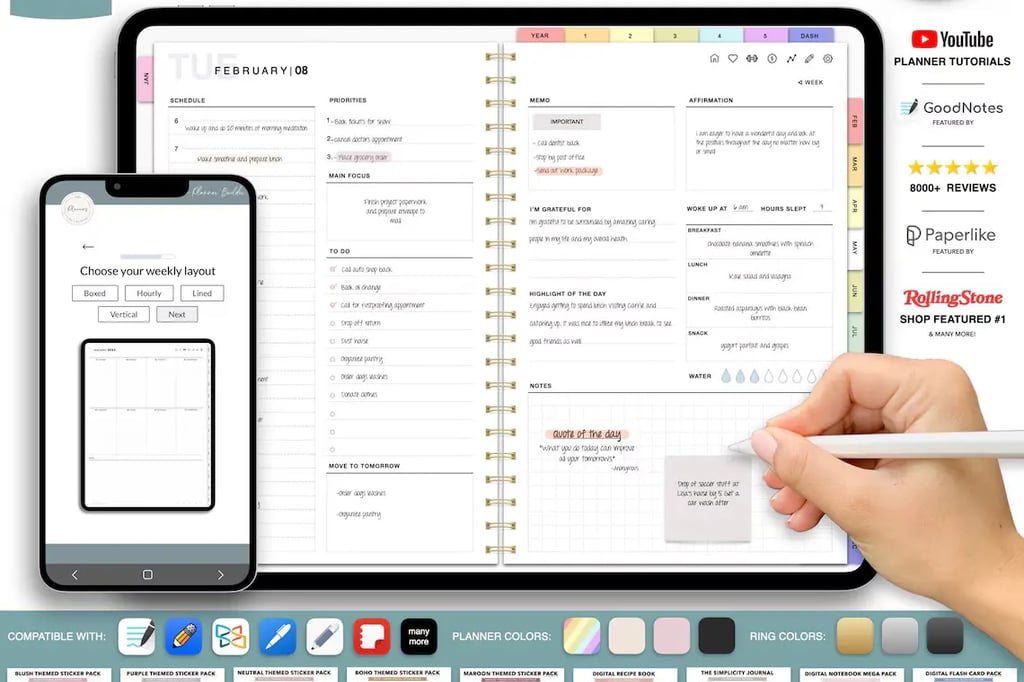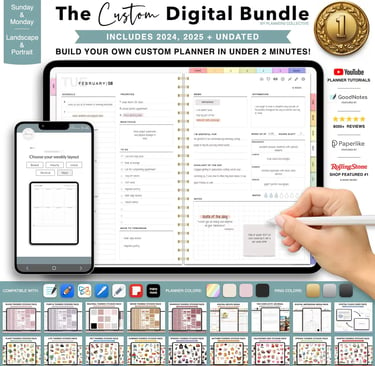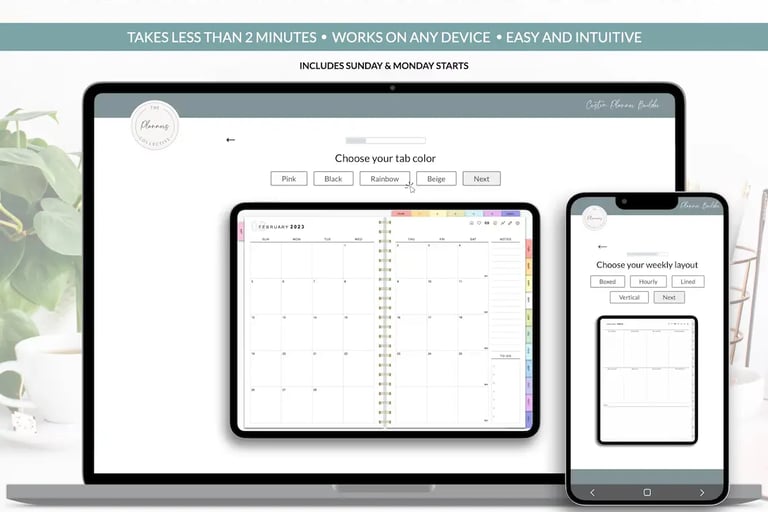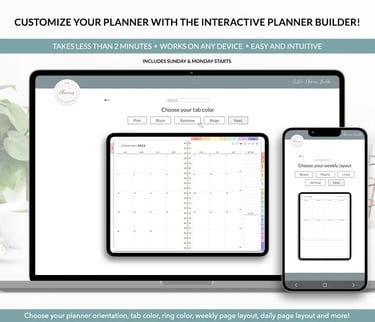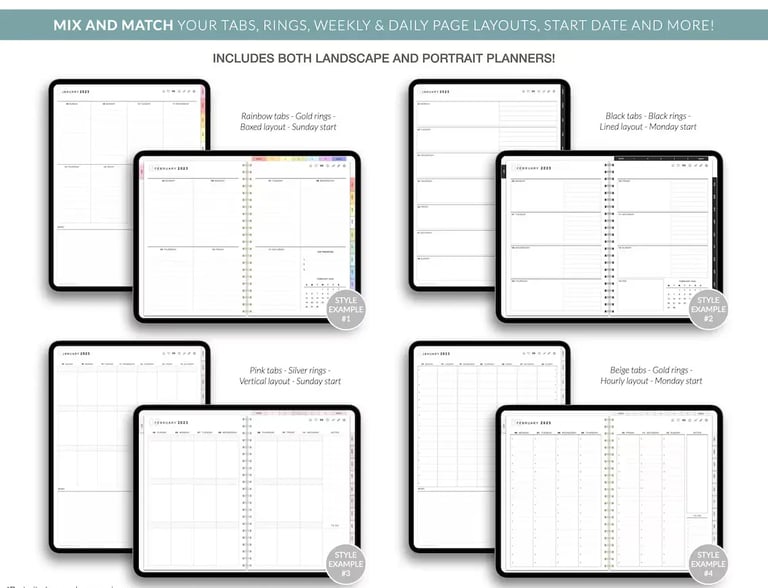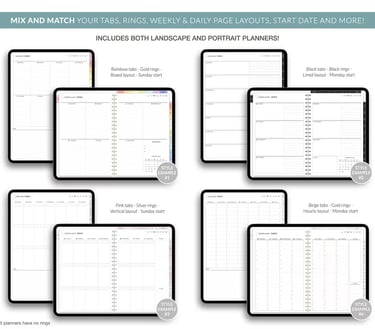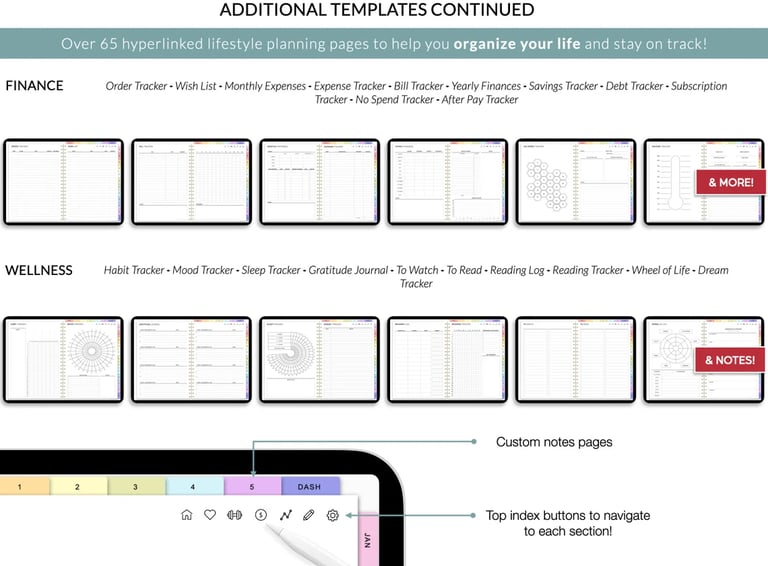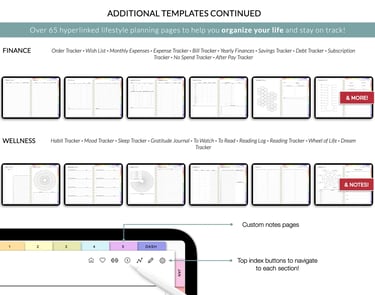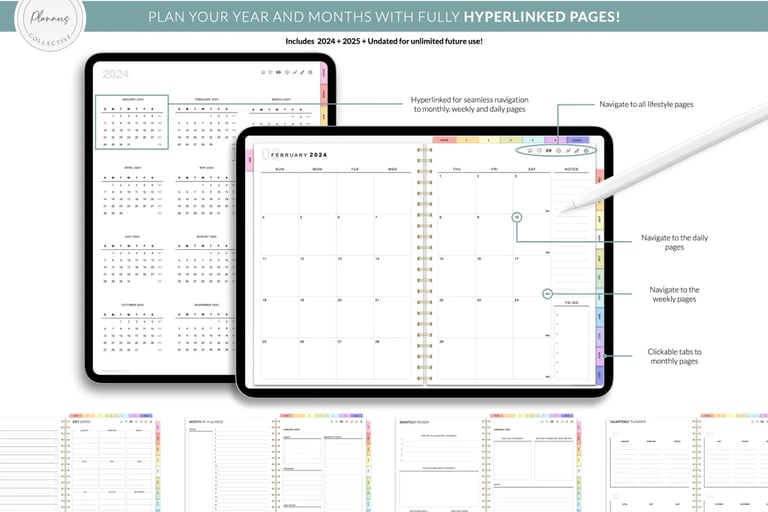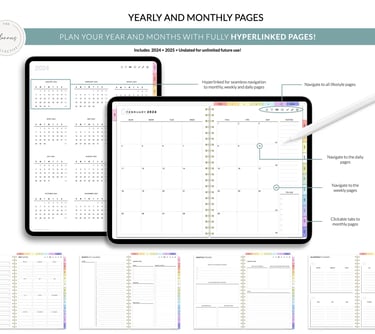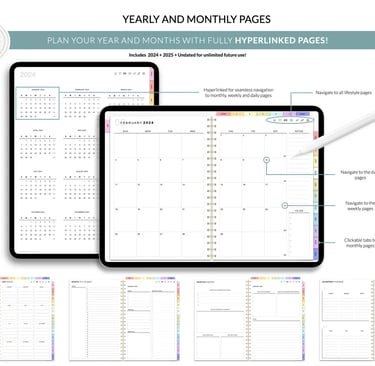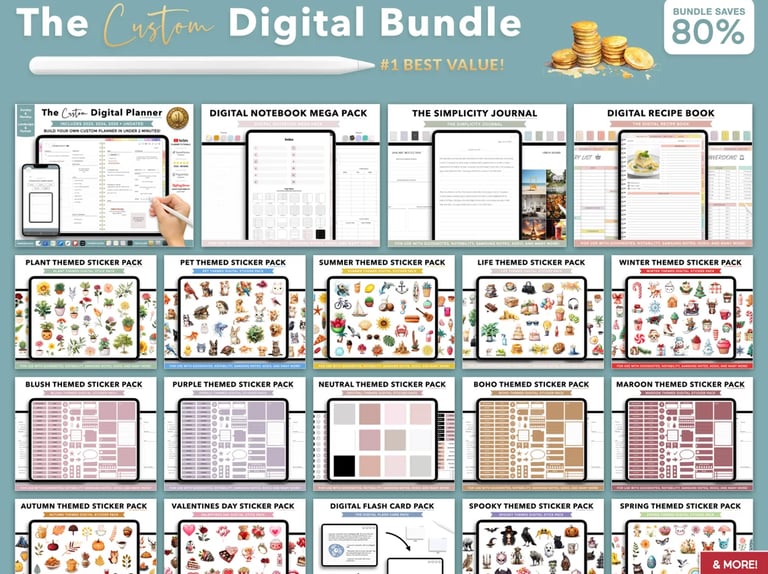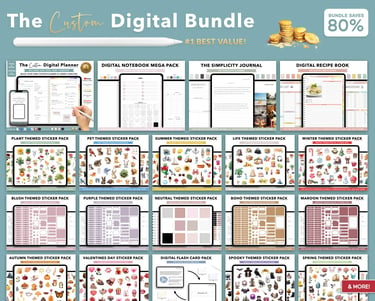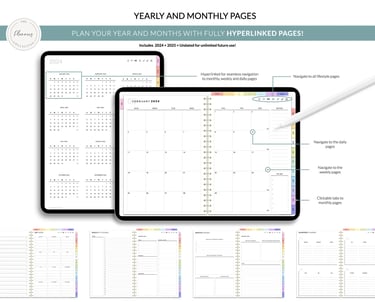Digital Planner for iPad
Discover the best Digital Planner for iPad 2025, and beyond. Goodnotes Planner, iPad Planner, Notability , Dated and undated Planner, Digital Planner for iPad
DIGITAL PLANNER
12/9/2024
Introduction
Your iPad is not just a device; it’s your gateway to unparalleled organization and creativity. With the rise of digital planners, the old-fashioned paper planners are quickly becoming a thing of the past. Imagine having your entire schedule, to-do lists, and goal trackers hyperlinked and accessible at your fingertips—literally! If you’re ready to make your iPad the ultimate productivity tool, then you’ve landed in the right place.
Whether you’re a student, a professional, or someone who loves staying organized, this guide will show you how to choose, set up, and make the most of your digital planner for iPad. And if you want a customizable, ready-made option, check out our Build Your Own Custom Planner in Under 2 Minutes!—it’s perfect for every need, from 2024 to undated options.
Let’s dive in and get your iPad ready for the ultimate planning experience!
What Is a Digital Planner for iPad ?
A digital planner for iPad is essentially an electronic version of a traditional planner but with way more features and flexibility. Instead of flipping through pages, you navigate seamlessly through your planner using apps like GoodNotes, Notability, or Notion.
Key Features of a Digital Planner for iPad
Hyperlinked Navigation: Quickly jump between sections like calendars, task lists, and trackers.
Customizability: Adjust layouts, add stickers, or change fonts to match your aesthetic.
Apple Pencil Integration: Write or draw directly, making it feel like a traditional planner.
Cloud Syncing: Access your planner across devices.
Digital planners are ideal for anyone who wants the structure of a planner with the perks of modern technology. And guess what? If you want to save time, you can grab our customizable all-in-one planner and get started right away.
Why Choose a Digital Planner Over Paper Planners?
The battle between paper and digital planners is over, and digital planners have come out on top. Here’s why:
1. Eco-Friendly and Sustainable
Using a digital planner means no more paper waste. Each year, millions of planners end up in landfills. With a digital planner, you’re helping reduce your carbon footprint.
2. Portability
Forget carrying around bulky notebooks. Your digital planner lives on your iPad, which is always with you.
3. Limitless Flexibility
Need to rearrange your schedule? Delete and rewrite it without the mess. Add pages, stickers, or even embed images and videos.
4. Advanced Features
Set reminders, integrate with your calendar app, or track habits using interactive widgets—all impossible with paper planners.
Pro Tip: Want a digital planner that combines the structure of traditional planners with modern flexibility ? Check out the Build Your Own Custom Planner in Under 2 Minutes!—it’s tailored for iPad users!
Key Features to Look for in an iPad Digital Planner
Not all digital planners are created equal. Here are the must-have features for your iPad:
Hyperlinked Tabs
Quickly navigate between sections with just a tap. This feature ensures you never waste time flipping through endless pages.
Customizable Layouts
Choose daily, weekly, or monthly views depending on your needs.
Compatibility with Apps
Ensure your planner works seamlessly with apps like GoodNotes or Notability.
Built-In Trackers
From habit trackers to meal plans, a good digital planner should go beyond just scheduling.
Did You Know? Our customizable all-in-one planner comes with hyperlinked tabs and interactive trackers for every aspect of your life.!
Setting Up Your Digital Planner on an iPad
Getting started with your digital planner on an iPad might feel daunting, but it’s easier than you think! With just a few steps, you’ll be ready to dive into a world of hyperlinked tabs, creative layouts, and interactive planning. Here’s how to set up your digital planner for iPad.
Step 1: Choose the Right App
Digital planners work best with apps like GoodNotes, Notability, or Notion. These apps offer tools for handwriting, annotation, and seamless navigation.
GoodNotes: Known for its handwriting recognition and organization features.
Notability: Great for combining notes, audio recordings, and visuals.
Notion: Perfect for those who prefer customizable dashboards.
Pro Tip: Our all-in-one customizable digital planner is fully compatible with these apps.
Step 2: Download Your Digital Planner
If you’re using a pre-made option like the Build Your Own Custom Planner in Under 2 Minutes!, simply download the PDF or template file.
Step 3: Import Your Planner into the App
Here’s how to import your digital planner:
Open the app (e.g., GoodNotes).
Tap "Import" or "Open Document."
Select your downloaded planner file.
Customize tabs or sections as needed.
Step 4: Add Personal Touches
Insert stickers or images to make it yours.
Adjust the layout to fit your planning style—daily, weekly, or monthly.
Start inputting important dates or tasks.
Setting up your planner is part of the fun! Plus, the versatility of digital planners means you can tweak layouts whenever you like.
Call to Action
Don’t want to start from scratch? Get a head start with our customizable digital planner. With ready-to-use templates for 2024, 2025, and beyond, you’ll save time while enjoying ultimate flexibility.use.
How to Use a Digital Planner for ipad Maximum Productivity
Once your digital planner for iPad is set up, the real magic begins! A digital planner isn't just a tool for organizing tasks—it’s your key to boosting productivity, tracking goals, and staying on top of your game. Let’s dive into how to make the most of it.
1. Start Your Day with a Planning Session
Spend 5–10 minutes in the morning reviewing your daily tasks. Use time-blocking to allocate specific periods for each activity.
Example:
Morning: Focus on emails (9:00–10:00 AM)
Afternoon: Creative work (1:00–3:00 PM)
Evening: Personal projects (5:00–6:00 PM)
2. Take Advantage of Hyperlinked Tabs
Hyperlinked tabs make it easy to jump between sections like weekly overviews, monthly calendars, and to-do lists.
Fun Fact: The Build Your Own Custom Planner includes pre-linked tabs for every section, saving you hours of manual setup!
3. Integrate Visual Planning
Enhance your planner with visuals like:
Mood boards: Perfect for brainstorming projects.
Habit trackers: Monitor daily habits such as workouts or hydration.
Goal visuals: Add photos or charts to track progress.
4. Utilize Task Prioritization Techniques
Use systems like:
Eisenhower Matrix: Organize tasks into urgent vs. important.
ABC Method: Assign priorities (A = high, B = medium, C = low).
Time-blocking: Assign time slots for focused work.
These methods ensure you stay productive without feeling overwhelmed.
5. Leverage Built-In Features of Your iPad
The iPad’s features can elevate your planning experience:
Use the Apple Pencil for handwriting notes.
Set reminders via Siri to sync with your planner.
Enable split-screen mode to view references while planning.
Call to Action
Ready to supercharge your productivity? Check out the all-in-one customizable digital planner. With pre-designed templates and interactive features, it's the ultimate tool for staying organized effortles
Digital planner for ipad functions
1. Hyperlinked Sections for Easy Navigation
Why: Hyperlinks allow you to jump between sections with a single tap, making navigation smooth and efficient. Especially useful in apps like Notion, which supports internal linking.
How to Add: In your digital planner software, create clickable links that connect main sections like “Monthly Overview” or “Goals.” If you’re using Build Your Own Custom Planner in Under 2 Minutes, it’s already set up with intuitive hyperlinks, making it easy to jump to the exact section you need.
2. Built-In Reminders for Important Deadlines
Why: Life gets busy! Reminders help you stay on top of deadlines, events, and priorities.
How to Add: Many planner apps let you set notifications directly. If you’re in Notion, you can set date reminders, or if you’re using an iPad, Apple Notes or GoodNotes can sync with your calendar.
3. Incorporate Habit Trackers for Accountability
Why: Habit tracking keeps you accountable, whether it’s exercise, hydration, or reading. Tracking daily habits visually also boosts motivation.
How to Add: Habit trackers can be as simple as a grid with checkboxes or dots to fill in each day. With Build your own custom planner in under 2 minutes!, you’ll find pre-made habit-tracking templates ready for customization.
Troubleshooting and Common Issues
Even with the best digital planner for iPad, technical hiccups can arise. From app compatibility problems to syncing errors, here’s how to resolve the most common challenges so you can get back to planning without stress.
1. Planner Won’t Import to the App
Solution:
Ensure the app supports the file type (e.g., PDF or Notion template).
Update the app to the latest version.
Check for storage space on your iPad.
If you’re using the Build Your Own Custom Planner, follow the step-by-step import instructions included in the download package.
2. Hyperlinks Not Working
This is typically an issue in apps like GoodNotes or Notability.
Solution:
Enable the "Read-Only" or "Navigation" mode in the app to activate hyperlinks.
Test links in another app to rule out compatibility issues.
3. Apple Pencil Lagging or Misaligned
Using an Apple Pencil is crucial for handwriting notes, but if it’s not performing correctly:
Solution:
Clean the screen and check the Pencil's battery.
Calibrate the Pencil under iPad settings.
4. Syncing Issues Across Devices
If your planner doesn’t sync between your iPad and other devices:
Solution:
Use cloud storage (e.g., iCloud, Google Drive) to back up your planner regularly.
Check that the app is set to sync files automatically.
Take Action to plan today
Avoid the hassle of starting from scratch. Our digital planner includes clear troubleshooting guides to resolve common issues quickly. Simplify your planning journey with our user-friendly solution!
Why Our Digital Planner Is Perfect for iPads
When it comes to enhancing productivity and staying organized, not all digital planners are created equal. Let’s explore why our customizable digital planner is the ultimate choice for iPad users.
1. Optimized for Popular Planning Apps
Our planner is designed to work seamlessly with apps like:
GoodNotes: Perfect for handwriting and note-taking.
Notability: Ideal for multimedia annotations.
Notion: A powerful option for integrating task management and goal setting.
2. Fully Customizable Templates
Unlike static planners, ours offers full flexibility:
Add pages, sections, and tabs tailored to your needs.
Choose from dated planners (2024–2026) or undated versions for endless reusability.
Use drag-and-drop features for quick updates.
3. Aesthetic and Functional Design
Every template is crafted to balance beauty and practicality:
Minimalist layouts to reduce clutter.
Pre-made trackers for habits, goals, and budgets.
Visually appealing fonts and color schemes for better focus.
4. Effortless Sync Across Devices
Access your planner anytime, anywhere:
Sync it through iCloud or Google Drive to update between iPad, Mac, or iPhone.
Never lose track of important notes or events.
5. Eco-Friendly and Cost-Effective
Why spend on physical planners every year? This digital solution saves paper, reduces waste, and offers lifetime usability.
Ready to plan with me ?
Discover why thousands of iPad users love the Build Your Own Custom Planner. It's the perfect blend of aesthetics, functionality, and convenience. Start planning smarter today!
Conclusion: Start Building Your Digital Planner Today
Digital planners for iPads are revolutionizing the way we organize our lives, offering unparalleled customization, efficiency, and eco-friendliness. Whether you're managing a busy schedule, tracking habits, or planning long-term goals, the right digital planner can make all the difference.
If you're ready to elevate your planning game, check out our Build Your Own Custom Planner. With customizable templates for 2024, 2025, and beyond, it's the ultimate tool to create a personalized, all-in-one planning solution. Start designing your perfect planner today!
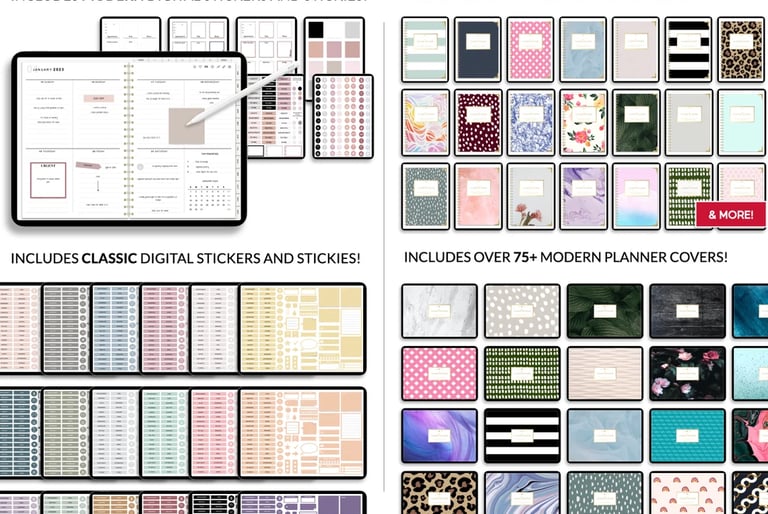
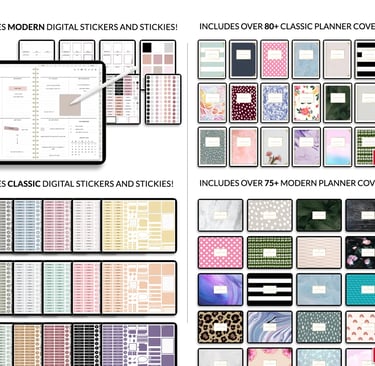
Explore our notion digital planners
Connect
Support
SQUART LLC
629 Maple Valley Dr, Farmington, Missouri 63640, États-Unis
Téléphone : +1 (234) 279-7152
E-mail : contact@squart-llc.com
© 2024. All rights reserved.