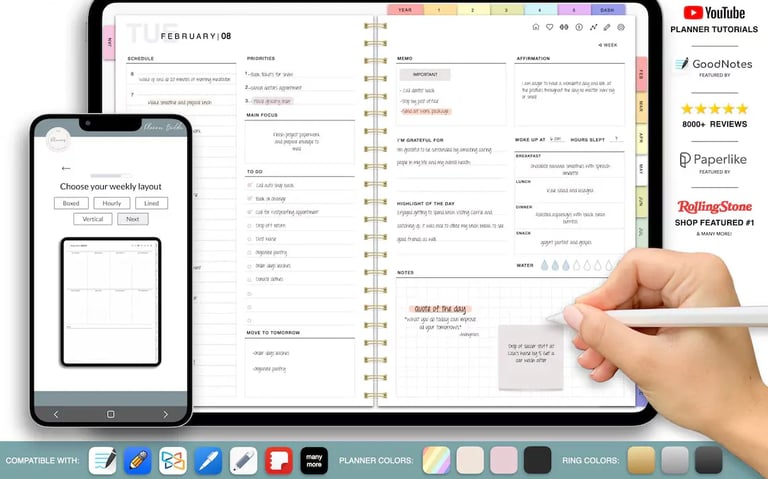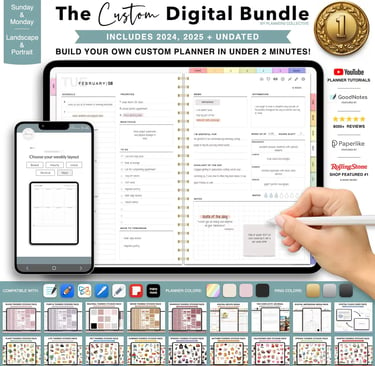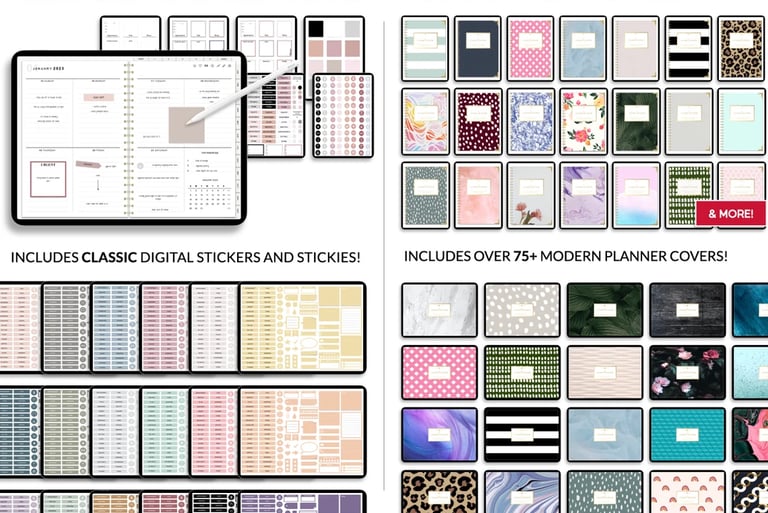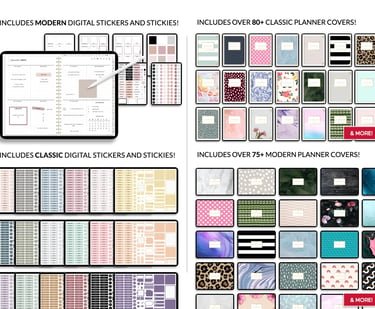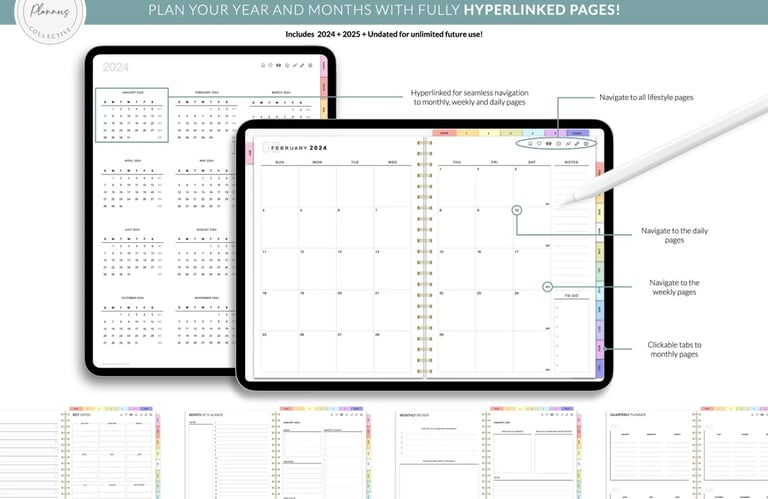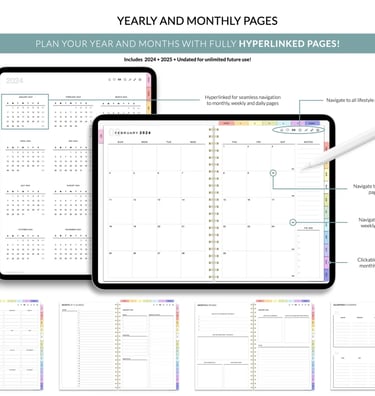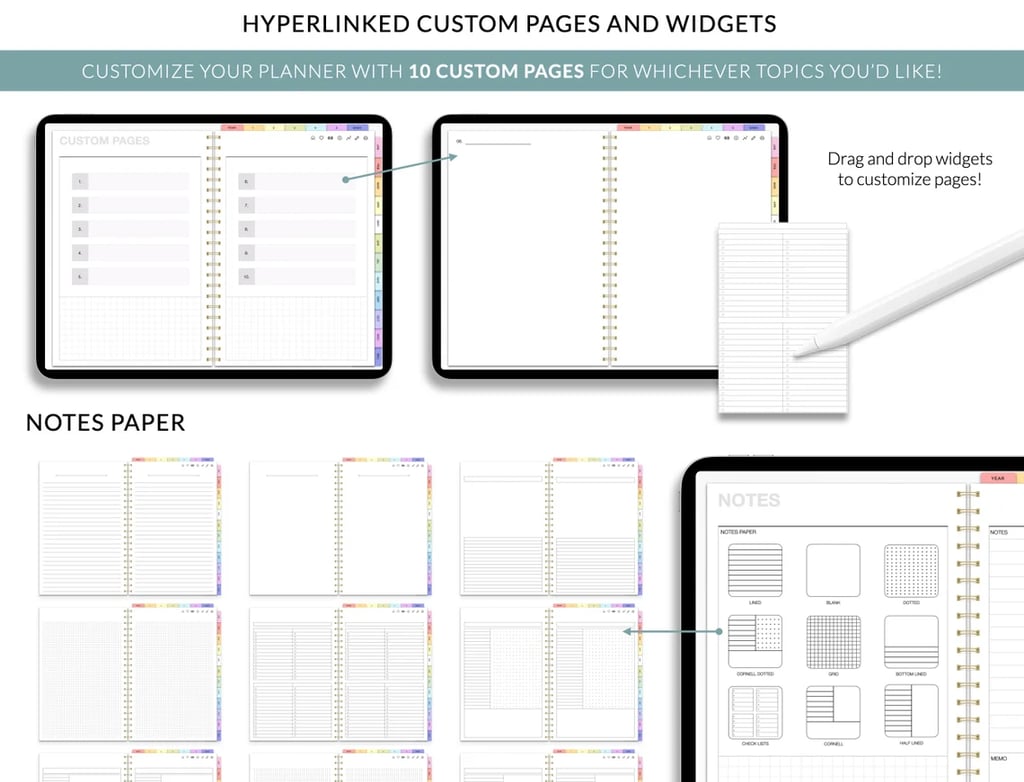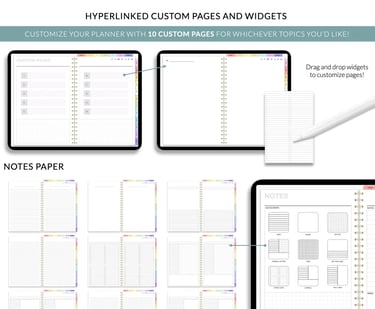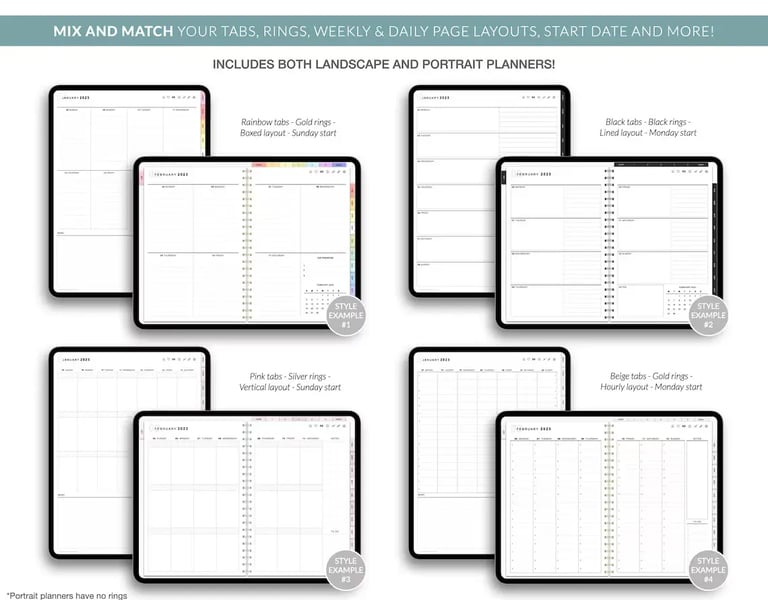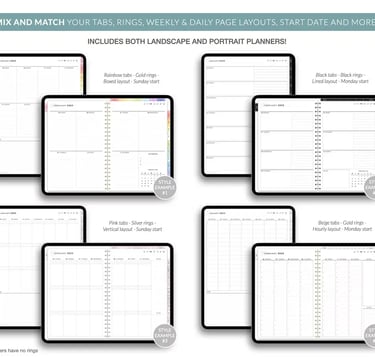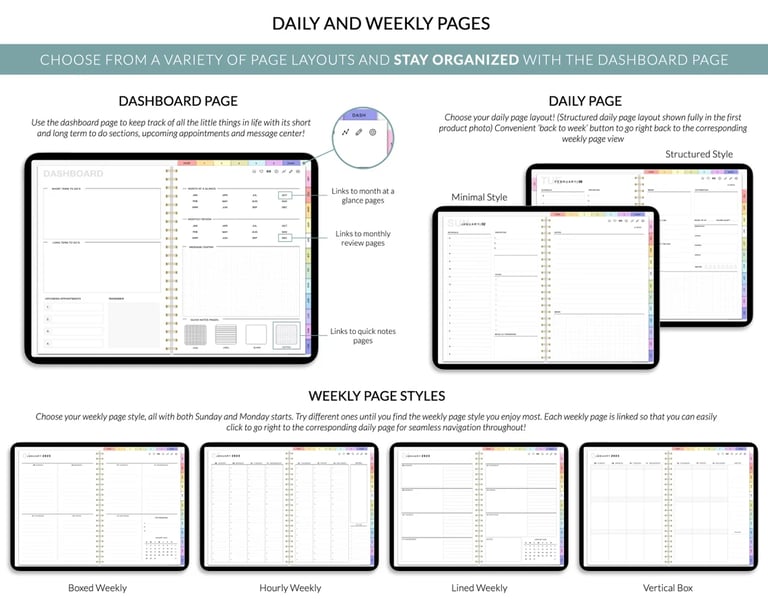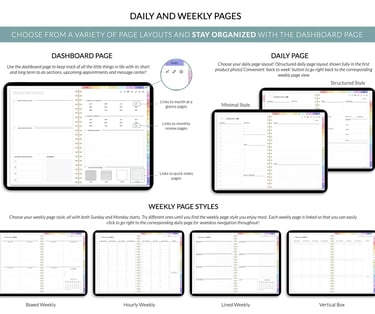Digital Planner Stickers: Your 2025 Digital Planner
Digital Planner Stickers: The Ultimate Guide to Customizing Your 2025 Digital Planner Daily Digital Planner, Goodnotes Planner, iPad Planner, ipad planner
6/3/2025


Why Digital Planner Stickers Are a Game Changer
Imagine having a planner that’s not only functional but also fun, creative, and fully personalized. That’s exactly what digital planner stickers bring to the table! Whether you’re using GoodNotes, Notability, or a Notion planner, these stickers help you stay organized, motivated, and visually engaged.
And the best part? If you’re looking for an all-in-one, customizable digital planner, check out Build Your Own Custom Planner—it’s designed to work seamlessly with digital stickers, giving you the ultimate flexibility and efficiency in planning.
What Are Digital Planner Stickers?
Digital planner stickers are PNG or PDF images designed to be used in digital planners and note-taking apps. Unlike traditional stickers, these can be:
✅ Reused indefinitely – No need to buy replacements.
✅ Easily resized and moved – Drag, drop, and adjust as needed.
✅ Layered for a custom look – Stack stickers to create your own aesthetic.
✅ Hyperlinked in some cases – Making navigation seamless within your planner.
But how do you choose the best ones for your 2025 planner? Let’s dive in.
Features of a Great daily Planner
Why Digital Planner Stickers Are a Must-Have for 2025
Digital planning has exploded in popularity, and 2025 digital planner stickers are set to make planning even more customizable, engaging, and effective. Whether you use a GoodNotes planner, Notion dashboard, or any other digital planner, stickers help you:
Stay organized with color-coded categories.
Highlight important tasks like due dates, appointments, and deadlines.
Make planning fun by adding creative, aesthetic elements.
Increase productivity with icons and visual reminders.
Ready to Upgrade Your Planning Game?
Before we dive into the best digital stickers, make sure you’re using a planner that allows for full customization and integration with stickers. Check out the Build Your Own Custom Planner—it’s a fully customizable, all-in-one planner for 2024, 2025, and beyond!
Types of Digital Planner Stickers
When choosing digital planner stickers, you’ll find several categories designed for different purposes. Here’s a breakdown:
1. Functional Digital Stickers
These stickers boost productivity and keep you on track:
✔ To-do list stickers – Quickly add and check off tasks.
✔ Appointment stickers – Never miss an important meeting.
✔ Deadline markers – Highlight project due dates.
✔ Reminder icons – Set alerts for key tasks.
Example: If you’re using Notion for your planner, you can pair these with task lists and habit trackers for an optimized workflow.
2. Decorative Digital Stickers
Perfect for adding personality to your planner:
✔ Aesthetic icons – Minimalist, modern, or colorful styles.
✔ Mood & emotion stickers – Track daily feelings.
✔ Seasonal stickers – Themes for holidays, seasons, and special events.
✔ Hand-drawn doodles – Give your planner a creative touch.
3. Productivity & Habit-Tracking Stickers
If you love goal-setting and habit tracking, these stickers help you:
✔ Track daily habits – Fitness, reading, hydration, etc.
✔ Set weekly & monthly goals – Stay accountable.
✔ Monitor progress – Mark achievements in real time.
✔ Use motivational stickers – Keep yourself inspired.
💡 Pro Tip: Want an all-in-one planner that works perfectly with habit-tracking stickers? Grab your Build Your Own Custom Planner now!
How to Use Digital Planner Stickers in 2025
Now that you know the types of stickers available, let’s talk about how to use them efficiently.
1. Choose the Right Planning App
Not all apps work the same way with stickers. Here are the best ones:
App Name Best Features for Digital Stickers
GoodNotes Drag & drop, layering, resizing
Notability Handwriting + sticker integration
Notion Custom dashboards with stickers
Xodo PDF annotation + sticker organization
2. Organize Your Stickers for Easy Access
Keep your digital stickers organized so you don’t waste time searching for them:
✅ Create sticker folders based on category (e.g., Productivity, Decorative, Habits).
✅ Use a sticker library in GoodNotes or Notion for quick access.
✅ Sync across devices so your stickers are available everywhere.
💡 Insider Tip: With the Build Your Own Custom Planner, you get a planner that’s fully compatible with sticker usage—no messy setups! skills.
Where to Find the Best 2025 Digital Planner Stickers
Now that you’re excited about digital stickers, where can you find high-quality ones?
1. Pre-Made Digital Sticker Packs
Many Etsy shops and online marketplaces sell bundles of digital stickers designed for GoodNotes, Notion, and other apps.
2. Free Digital Stickers
If you’re on a budget, check these options:
✔ Pinterest & Freebie Websites – Many creators offer free sticker downloads.
✔ Canva & Procreate – Design your own if you enjoy creativity.
✔ Notion Widgets – Free icons & stickers for Notion users.
3. Customizable Stickers in Your Planner
Want stickers that fit seamlessly into your planner? That’s why we created the Build Your Own Custom Planner—it includes pre-designed stickers to enhance your planning experience!
Why 2025 is the Year of Personalized Digital Planning
People are ditching generic planners and choosing customizable, digital solutions. Here’s why:
📌 Increased productivity – Studies show that visual planning boosts task completion rates by 40%.
📌 Better organization – Digital planners integrate calendars, to-do lists, and reminders.
📌 Eco-friendly – Save paper and contribute to sustainability.
📌 Always accessible – Sync across multiple devices (tablet, phone, laptop).
💡 Make 2025 Your Most Organized Year Yet!
Upgrade your digital planning with the Build Your Own Custom Planner—fully customizable and designed for GoodNotes, Notion, and more.
Final Thoughts: Get Started with Digital Planner Stickers Today!
If you’ve made it this far, you’re clearly serious about digital planning. Stickers can transform the way you manage tasks, track habits, and express creativity.
🔹 Step 1: Choose a planner that supports stickers. Try the Build Your Own Custom Planner.
🔹 Step 2: Find stickers that match your needs (functional, decorative, or productivity-based).
🔹 Step 3: Organize, customize, and start planning like a pro!
👉 Ready to make 2025 your most organized year yet? Get the Build Your Own Custom Planner today and start using digital stickers like a pro! 🎉goals.
Leveraging Your daily Planner for Productivity
How Digital Stickers Enhance Your Productivity
If you're new to digital planning, you might wonder: How can stickers actually improve my workflow?
Digital planner stickers aren’t just decorative—they are powerful productivity tools. They allow you to:
🔹 Visualize your to-do lists – Instead of plain text, use stickers to mark priorities.
🔹 Quickly track habits – Habit stickers keep you accountable.
🔹 Highlight important tasks – Use color-coded reminders for deadlines.
🔹 Customize your planner – Personalization makes planning more engaging.
💡 Tip: Combine stickers + a well-structured planner for the best results! Check out the Build Your Own Custom Planner to integrate stickers seamlessly into your routine.
The Science Behind Visual Planning
According to studies, the human brain processes images 60,000 times faster than text. That’s why visual planning helps you:
✅ Stay on top of your tasks – Easily recognize priorities at a glance.
✅ Reduce stress & overwhelm – A structured layout gives clarity.
✅ Increase productivity – Visual aids improve focus and retention.
🔹 Example: Imagine having a cluttered list of tasks. Instead of reading through long text blocks, you can use icons, labels, and colors to navigate quickly.
With the Build Your Own Custom Planner, you get pre-integrated stickers designed for productivity, goal-setting, and habit tracking!
Step-by-Step Guide: How to Use Digital Planner Stickers Effectively
Step 1: Choose the Right Planner for Your Stickers
Not all planners work well with stickers. You need one that supports:
✔ Drag-and-drop functionality (GoodNotes, Notion, Xodo)
✔ Layering & customization
✔ Easy importing & resizing
💡 Recommended: The Build Your Own Custom Planner is fully customizable and perfect for adding stickers!
Step 2: Organize Your Stickers
A well-organized sticker library makes planning much faster.
🔹 Create folders for different sticker types (Work, Personal, Fitness, etc.).
🔹 Label stickers with keywords for easy searching.
🔹 Sync across devices to access your stickers anytime.
Step 3: Create a Sticker-Based System for Productivity
The best way to use stickers is by creating a consistent system.
📌 Daily Use:
🏆 Priority stickers for high-impact tasks.
🔥 Urgency labels for deadlines.
🎯 Focus icons for deep work sessions.
📌 Weekly Planning:
🗓️ Appointments & meetings stickers.
✅ Task completion stickers for progress tracking.
📌 Monthly Goals:
🚀 Goal-tracking stickers (finance, fitness, business).
📝 Reflection stickers for journaling.
💡 Try This: Use the Build Your Own Custom Planner with pre-set sticker templates for quick and effective planning!
The Best Digital Sticker Packs for 2025
Here are some trending 2025 digital sticker packs that will make your planner more effective:
1. Productivity & Task Management Stickers
📌 To-do lists & checkboxes
🏆 Goal-setting icons
🔔 Reminder & notification stickers
2. Aesthetic & Decorative Stickers
🌿 Minimalist, Boho, Pastel-themed designs
🎨 Watercolor and hand-drawn stickers
🏖️ Seasonal & holiday-themed sets
3. Functional Stickers for Work & Life
🕒 Time management & scheduling stickers
💰 Budgeting & finance trackers
💪 Fitness & wellness stickers
Pro Tip: Get a planner that comes pre-loaded with customizable stickers. The Build Your Own Custom Planner has everything you need in one place!
Get Started with Your Custom daily Planner Today!
Why More People Are Switching to Digital Stickers in 2025
With paper planners declining, people are embracing digital planners & stickers because:
✅ They are reusable – No need to buy new stickers every year.
✅ They sync across devices – Use them on tablets, phones & desktops.
✅ They are eco-friendly – Reduce paper waste & ink costs.
✅ They offer endless customization – Resize, recolor, and edit as needed.
💡 Fact: In a recent survey, 78% of users said that digital planning improved their productivity compared to traditional planners.
👉 Ready to make the switch? Grab your Build Your Own Custom Planner and experience the future of digital planning!
Bonus: Free Digital Planner Stickers & How to Get Them
Who doesn’t love free stickers? Here’s how you can get high-quality free digital planner stickers:
1. Join Digital Planning Communities
🔹 Facebook Groups – Many groups share free sticker packs. facebook.com
🔹 Reddit & Pinterest – Tons of downloadable freebies.
2. Follow Designers on Instagram & Etsy
🔹 Many digital sticker creators give away free packs to new subscribers.
3. Check Out Freebies in Your Planner
💡 Did you know? The Build Your Own Custom Planner includes exclusive free stickers with your purchase!
Final Thoughts: Elevate Your Planning with Digital Stickers
If you’re serious about staying organized in 2025, investing in digital planner stickers is a game-changer.
✨ Key Takeaways:
Digital stickers make planning faster, more fun, and more productive.
You can customize & personalize your planner in endless ways.
Using a structured system (stickers + planner) helps you stay on top of tasks.
📢 Don’t wait! Take your digital planning to the next level with the Build Your Own Custom Planner and start using digital stickers today! 🚀


Explore our notion digital planners
Connect
Support
SQUART LLC
629 Maple Valley Dr, Farmington, Missouri 63640, États-Unis
Téléphone : +1 (234) 279-7152
E-mail : contact@squart-llc.com
© 2024. All rights reserved.