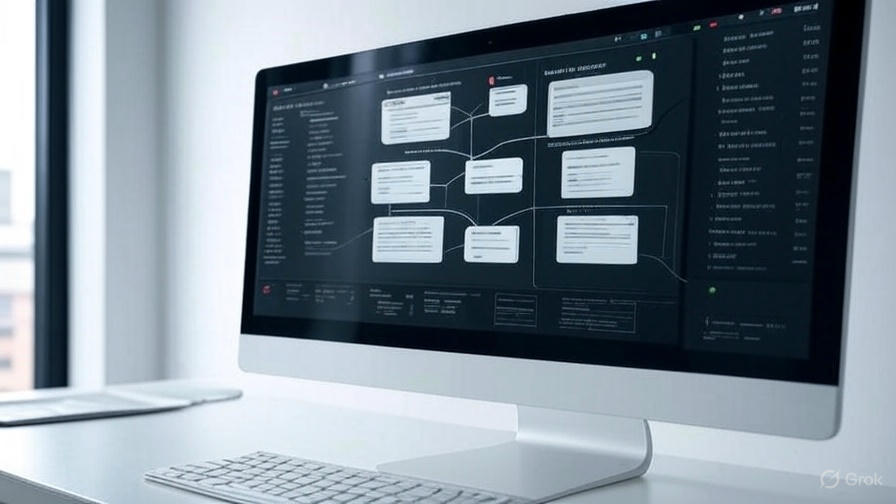Streamline Your Business Operations with Notion Templates
Streamline Your Business Operations with Notion Templates and improve productivity with centralized data, automated workflows, and CRM integration.
BUSINESS & ENTREPRENEURSHIP
6/1/202514 min read


In today's fast-paced business environment, knowledge workers are drowning in information overload while struggling to maintain efficient operations. The key to success lies in streamlining your business operations with Notion templates that transform chaos into organized, productive workflows. Whether you're managing complex projects, tracking client relationships, or coordinating team activities, the right productivity tools can make the difference between thriving and merely surviving in competitive markets.
Business operations encompass every process that keeps your company running smoothly, from project management and client communication to resource allocation and performance tracking. When these systems become fragmented across multiple platforms and tools, productivity suffers, and critical information falls through the cracks. This comprehensive guide explores how Notion templates can revolutionize your approach to business operations, providing integrated solutions that adapt to your unique workflow requirements.
Understanding Modern Business Operations Challenges
The Information Overload Crisis
Modern businesses generate unprecedented amounts of data daily. Emails flood inboxes, project updates scatter across platforms, and client information exists in isolated silos. Knowledge workers spend approximately 2.5 hours daily searching for information, representing a massive productivity drain that directly impacts business operations and bottom-line results.
Traditional business management approaches often rely on disconnected tools that create information bottlenecks rather than streamlined workflows. Spreadsheets for project tracking, separate CRM systems for client management, and various communication platforms create a fragmented ecosystem that hampers effective decision-making and operational efficiency.
The Need for Integrated Solutions
Successful business operations require seamless integration between different functional areas. Project management must connect with client tracking, resource planning needs to align with team schedules, and performance metrics should inform strategic decision-making. Notion templates provide this integration by creating interconnected databases and workflows within a single platform.
The beauty of using Notion for business operations lies in its flexibility and customization capabilities. Unlike rigid software solutions that force businesses to adapt their processes, Notion templates can be tailored to match existing workflows while gradually introducing improvements and optimizations that enhance overall productivity.
For comprehensive business planning solutions, explore our digital planner that integrates seamlessly with operational workflows, providing structure and clarity for complex business processes.
How Notion Templates Transform Business Operations
Centralized Information Management
Notion templates create centralized hubs where all business-critical information lives in interconnected databases. Instead of jumping between multiple applications to find project details, client information, or team assignments, everything exists within a unified workspace that maintains relationships between different data types.
This centralization eliminates the time waste associated with context switching between applications. When project managers can view client requirements, team availability, and resource constraints from a single interface, decision-making becomes faster and more informed. The result is improved business operations that respond quickly to changing circumstances and emerging opportunities.
Automated Workflow Creation
Modern Notion templates incorporate automation features that reduce manual administrative tasks. Recurring project phases can trigger automatic task creation, client milestone achievements can generate follow-up reminders, and team capacity changes can update resource allocation across multiple projects simultaneously.
These automated workflows ensure consistency in business operations while freeing team members to focus on high-value activities. When routine processes handle themselves, creativity and strategic thinking can flourish, leading to innovation and competitive advantages that drive business growth.
Essential Notion Templates for Business Operations
Project Management Templates
Effective project management forms the backbone of successful business operations. Notion project management templates provide comprehensive frameworks that track projects from initial conception through final delivery, maintaining visibility into progress, resources, and potential bottlenecks throughout the entire lifecycle.
Key features of robust project management templates include task hierarchies that break complex projects into manageable components, timeline views that visualize dependencies and critical paths, and resource allocation systems that prevent team overcommitment. These templates also incorporate risk management elements that identify potential issues before they impact project outcomes.
Advanced project management templates integrate with client tracking systems, automatically updating stakeholders on progress and maintaining transparent communication throughout project execution. This integration ensures that business operations remain aligned with client expectations while providing internal teams with clear direction and accountability measures.
Our Notion planner includes sophisticated project management templates that scale from individual tasks to enterprise-level initiatives, providing flexibility for businesses of all sizes.
Client Relationship Management
Client tracking represents a critical component of business operations that directly impacts revenue generation and customer satisfaction. Notion CRM templates consolidate client information, communication history, project associations, and revenue tracking within integrated systems that provide comprehensive client relationship overviews.
These templates go beyond basic contact management by incorporating client lifecycle tracking, engagement scoring, and opportunity pipeline management. Sales teams can identify upselling opportunities, support teams can access complete interaction histories, and project managers can align deliverables with client strategic objectives.
Client management templates also facilitate team collaboration by providing shared access to client information while maintaining appropriate security and privacy controls. When everyone has access to current client status and preferences, business operations become more responsive and client-focused.
Team Coordination and Resource Management
Efficient team coordination requires visibility into individual capabilities, current workloads, and upcoming availability. Notion templates for team management create dynamic resources that automatically update as project assignments change, team members join or leave, and new skills are developed.
Resource management templates prevent overallocation while identifying underutilized team members who could contribute to priority projects. This optimization ensures that business operations maintain steady productivity levels while providing team members with appropriate challenge and growth opportunities.
Advanced team coordination templates incorporate performance tracking, skill gap analysis, and professional development planning. These features transform basic resource management into strategic human capital optimization that supports long-term business growth and employee satisfaction.
Implementing Notion Templates in Your Business Operations
Assessment and Planning Phase
Successful implementation begins with thorough assessment of current business operations and identification of specific pain points that Notion templates can address. This analysis should examine existing workflows, information storage systems, team communication patterns, and productivity bottlenecks that impact overall business performance.
During the planning phase, businesses should prioritize which operational areas will benefit most from template implementation. Starting with high-impact, low-complexity areas builds momentum and demonstrates value before tackling more complex integrations that require extensive customization and team training.
The assessment should also consider team technical capabilities and change management requirements. While Notion templates are designed for ease of use, successful adoption requires adequate training and support to ensure teams can leverage advanced features effectively.
Customization and Integration
Notion templates provide starting points rather than final solutions. Effective implementation requires customization that aligns templates with specific business requirements, industry standards, and organizational culture. This customization process should involve key stakeholders from different operational areas to ensure comprehensive coverage and user acceptance.
Integration planning must consider how Notion templates will connect with existing business systems and tools. While Notion can replace many standalone applications, businesses often need to maintain connections with specialized software for accounting, customer support, or industry-specific requirements.
The customization process should be iterative, with initial implementations serving as prototypes that evolve based on user feedback and operational experience. This approach ensures that final templates truly support business operations rather than forcing operations to conform to template limitations.
Our digital planner provides extensive customization options that adapt to diverse business requirements while maintaining consistent functionality across different operational areas.
Training and Adoption Strategies
Successful template implementation requires comprehensive training programs that address both technical skills and workflow changes. Training should be role-specific, focusing on how different team members will interact with templates in their daily work rather than providing generic overviews of Notion functionality.
Adoption strategies should include change champions who can provide peer support and gather feedback for continuous improvement. These champions become local experts who can troubleshoot issues and identify opportunities for additional optimization as business operations evolve.
The training program should also include ongoing support resources such as documentation, video tutorials, and regular check-ins to address challenges and share best practices. Sustainable adoption requires long-term commitment to user support and template evolution.
Advanced Features and Customization Options
Database Relationships and Formulas
Notion's database capabilities enable sophisticated business operations management through interconnected data relationships and automated calculations. Templates can establish connections between projects, clients, team members, and resources that automatically update when any component changes, maintaining data consistency across the entire system.
Formula features enable automatic calculation of project profitability, team utilization rates, client satisfaction scores, and other key performance indicators that inform strategic decision-making. These calculations update in real-time as underlying data changes, providing current insights without manual analysis.
Advanced database relationships support complex business scenarios such as matrix project management, multi-client engagements, and resource sharing across departments. These capabilities enable Notion templates to scale with business growth while maintaining operational efficiency.
Automation and Integration Capabilities
Notion's automation features reduce administrative overhead by triggering actions based on data changes or schedule events. Project milestone completions can automatically notify stakeholders, resource allocation changes can update capacity planning, and client communications can generate follow-up tasks without manual intervention.
Integration capabilities connect Notion templates with external tools and services, enabling data synchronization and workflow automation across business systems. These integrations ensure that Notion becomes the central hub for business operations while maintaining connections with specialized tools.
Advanced automation includes conditional logic that responds differently based on specific circumstances. Client priority levels can trigger different escalation procedures, project types can activate appropriate workflow templates, and team member skills can influence automatic task assignments.
Reporting and Analytics
Comprehensive reporting capabilities transform operational data into actionable insights that guide business strategy and tactical decisions. Notion templates can generate executive dashboards, departmental performance reports, and individual productivity analyses that highlight trends and identify improvement opportunities.
Analytics features include trend analysis, comparative reporting, and predictive modeling based on historical performance data. These insights enable proactive business operations management that anticipates challenges and capitalizes on emerging opportunities.
Custom reporting templates can be created for different stakeholder groups, ensuring that each audience receives relevant information in appropriate formats. Executive summaries focus on strategic metrics while operational reports provide detailed tactical information for day-to-day management.
Our Notion planner includes advanced reporting templates that automatically generate insights from operational data, supporting data-driven decision-making at all organizational levels.
Measuring Success and ROI
Key Performance Indicators
Effective measurement of business operations improvement requires establishing baseline metrics before template implementation and tracking changes over time. Key performance indicators should cover productivity metrics, quality measures, and satisfaction scores that reflect operational effectiveness.
Productivity KPIs include time-to-completion ratios, resource utilization rates, and output per team member. Quality measures encompass error rates, rework requirements, and client satisfaction scores. These metrics provide comprehensive views of operational performance that guide continuous improvement efforts.
Success measurement should also consider qualitative factors such as team satisfaction, collaboration effectiveness, and strategic alignment. These softer metrics often indicate long-term sustainability of operational improvements and predict future performance trends.
Return on Investment Analysis
ROI analysis for Notion template implementation should consider both direct cost savings and indirect productivity gains. Direct savings include reduced software licensing costs, decreased administrative time, and improved resource utilization efficiency.
Indirect benefits include faster decision-making, improved client satisfaction, enhanced team collaboration, and reduced stress levels that impact employee retention. These benefits compound over time, creating increasing value from template investments.
Long-term ROI analysis should project future benefits based on business growth and operational scaling. Notion templates that adapt to changing requirements provide ongoing value that traditional software solutions cannot match, creating sustainable competitive advantages.
Common Implementation Challenges and Solutions
Change Management Resistance
Resistance to operational changes represents the most common implementation challenge. Team members comfortable with existing processes may view template adoption as unnecessary complexity rather than productivity enhancement. Addressing this resistance requires clear communication about benefits and gradual transition strategies.
Successful change management emphasizes individual benefits rather than organizational mandates. When team members understand how templates will reduce their daily frustrations and improve their work experience, adoption becomes voluntary rather than forced.
Change management should also include feedback mechanisms that allow team members to influence template evolution. When users feel heard and their suggestions are implemented, resistance transforms into ownership and advocacy.
Technical Complexity Concerns
Notion's flexibility can initially appear overwhelming to users accustomed to simpler tools. Templates should be introduced gradually, starting with basic functionality and adding advanced features as users become comfortable with fundamental operations.
Technical training should be hands-on and practical, focusing on real work scenarios rather than abstract feature demonstrations. Users learn more effectively when they can immediately apply new skills to their actual responsibilities.
Support resources should include quick reference guides, video tutorials, and peer mentoring programs that provide multiple learning modalities. Different users learn differently, and comprehensive support accommodates diverse learning preferences.
Data Migration and Integration
Moving existing data into Notion templates can be complex, particularly when information exists in multiple systems with different formats and structures. Migration planning should prioritize critical data while accepting that some historical information may need to remain in legacy systems.
Integration challenges arise when Notion templates must connect with specialized business software that lacks direct API connections. These situations may require custom development or third-party integration tools that bridge system gaps.
Data quality issues often surface during migration, revealing inconsistencies and gaps in existing information. While challenging, this discovery provides opportunities to establish better data management practices going forward.
Our digital planner includes migration guides and integration templates that simplify the transition from existing systems to Notion-based operations management.
Future of Business Operations with Notion
Emerging Trends and Technologies
Artificial intelligence integration represents the next evolution in business operations management. Notion's AI capabilities will increasingly automate routine decisions, predict resource requirements, and identify optimization opportunities that human managers might miss.
Voice interfaces and mobile optimization will make Notion templates more accessible for field teams and remote workers who need operational information while away from traditional desktop environments. This accessibility expansion will further centralize business operations management.
Machine learning algorithms will analyze operational patterns to suggest workflow improvements, resource reallocation, and process optimizations. These suggestions will be based on actual performance data rather than theoretical best practices, providing customized improvement recommendations.
Scalability and Growth Considerations
Notion templates must evolve with business growth, supporting increased transaction volumes, expanded team sizes, and more complex operational requirements. Template architecture should anticipate scaling needs while maintaining performance and usability.
Growth planning should consider how templates will adapt to new business lines, geographic expansion, and changing market conditions. Flexible template designs accommodate growth without requiring complete system overhauls that disrupt ongoing operations.
International expansion presents unique challenges for business operations management, including multiple currencies, languages, and regulatory requirements. Notion templates can incorporate these complexities while maintaining unified operational oversight.
Industry-Specific Adaptations
Different industries require specialized approaches to business operations management. Consulting firms need project-based tracking, manufacturing companies require supply chain integration, and service businesses focus on client lifecycle management.
Industry-specific templates should incorporate regulatory compliance requirements, standard operating procedures, and performance benchmarks relevant to particular sectors. These specializations ensure that templates provide immediate value rather than requiring extensive customization.
Professional services, technology companies, and creative agencies each have unique operational patterns that generic templates cannot adequately address. Specialized templates reduce implementation time while ensuring comprehensive functionality coverage.
Frequently Asked Questions
What makes Notion templates superior to standalone business software?
Notion templates provide integrated functionality that eliminates the need for multiple disconnected applications. Instead of managing separate tools for project management, client tracking, and team coordination, Notion creates unified workspaces where all business operations connect seamlessly. This integration reduces context switching, improves data consistency, and provides comprehensive visibility into operational performance. Additionally, Notion's flexibility allows templates to evolve with changing business requirements without the constraints imposed by rigid software solutions.
How long does it typically take to implement Notion templates for business operations?
Implementation timelines vary based on business complexity and existing system integration requirements. Small businesses with straightforward operations can typically implement basic templates within 2-4 weeks, including customization and team training. Medium-sized businesses with multiple departments and complex workflows may require 6-12 weeks for comprehensive implementation. Large enterprises with extensive integration needs and change management requirements should plan for 3-6 months for full deployment. However, businesses can realize immediate benefits by implementing templates in phases, starting with high-impact areas while gradually expanding coverage.
Can Notion templates handle sensitive business information securely?
Notion provides enterprise-grade security features including encryption, access controls, and audit logging that protect sensitive business information. Templates can be configured with granular permissions that restrict access to confidential data based on roles and responsibilities. Additionally, Notion complies with major security standards and regulations, providing the foundation for secure business operations management. For businesses with specific compliance requirements, Notion's security documentation should be reviewed to ensure alignment with industry standards and regulatory obligations.
How do Notion templates integrate with existing business systems?
Notion offers various integration options including native connections, API access, and third-party integration platforms that connect with popular business software. Common integrations include calendar systems, communication tools, accounting software, and customer support platforms. While not every system has direct integration capabilities, most connections can be established through automation tools like Zapier or custom API development. The integration approach depends on specific business requirements and technical capabilities, with options ranging from simple data imports to real-time synchronization.
What level of technical expertise is required to customize Notion templates?
Basic template customization requires minimal technical skills, as Notion's interface is designed for business users rather than developers. Adding fields, modifying layouts, and creating simple automations can be accomplished by anyone comfortable with modern software applications. More advanced customizations involving complex formulas, database relationships, and extensive automations may benefit from technical assistance or training. However, most businesses find that their teams can achieve significant customization with minimal technical background, especially when supported by comprehensive documentation and training resources.
How do Notion templates scale with business growth?
Notion templates are designed to scale seamlessly with business expansion, supporting increased data volumes, additional users, and more complex operational requirements. The platform's architecture handles growth automatically, while template structures can be enhanced to accommodate new business lines, geographic locations, or operational processes. Scaling considerations include database optimization, permission management, and workflow complexity, but these elements can be addressed incrementally as businesses grow. Template designs should anticipate growth needs while maintaining current functionality and performance.
What happens to existing data when implementing Notion templates?
Existing business data can be migrated into Notion templates through various methods including direct imports, API transfers, and manual data entry. The migration approach depends on current data formats, volumes, and quality requirements. Most businesses choose phased migration strategies that prioritize critical information while gradually transferring historical data. Some legacy information may remain in existing systems with reference links in Notion templates. Data migration planning should include quality assessment, format standardization, and backup procedures to ensure information integrity throughout the transition process.
Can multiple teams use the same Notion templates simultaneously?
Notion templates support collaborative usage with sophisticated permission systems that control access and editing rights for different team members. Multiple departments can work within shared templates while maintaining appropriate data security and workflow separation. Real-time collaboration features enable simultaneous editing without conflicts, while version history provides audit trails and recovery options. Template architecture can accommodate various collaboration patterns from fully shared access to department-specific workspaces with controlled integration points.
How do Notion templates handle different time zones and remote work requirements?
Notion templates automatically adjust for different time zones, ensuring that deadlines, meetings, and scheduled tasks display correctly for all team members regardless of location. Mobile applications provide full template access for remote workers, while offline capabilities ensure productivity during connectivity interruptions. Collaboration features support asynchronous work patterns common in remote teams, with notification systems keeping everyone informed of relevant updates. Templates can be customized to accommodate different working hours, cultural preferences, and communication styles across global teams.
What ongoing maintenance do Notion templates require?
Notion templates require minimal ongoing maintenance compared to traditional software solutions. Regular activities include data backup verification, permission audits, and template optimization based on usage patterns and business evolution. Updates to Notion's platform are automatically applied without disrupting template functionality. Businesses should establish periodic review processes to assess template effectiveness, identify improvement opportunities, and ensure alignment with changing operational requirements. Training updates may be needed as teams grow or new features become available, but maintenance overhead is significantly lower than managing multiple standalone business applications.
How can I ensure my team adopts Notion templates successfully?
Successful template adoption requires comprehensive change management that addresses both technical training and workflow adjustments. Start with enthusiastic team members who can become adoption champions and provide peer support. Provide role-specific training that demonstrates how templates improve individual daily work rather than generic feature overviews. Implement templates gradually, beginning with high-impact areas where benefits are immediately apparent. Establish feedback mechanisms that allow team input on template evolution and address concerns promptly. Regular check-ins during the first few months help identify adoption challenges and provide ongoing support that ensures long-term success.
What ROI can I expect from implementing Notion templates for business operations?
ROI from Notion template implementation typically includes direct cost savings from reduced software licensing, decreased administrative time, and improved resource utilization. Indirect benefits encompass faster decision-making, enhanced client satisfaction, better team collaboration, and reduced operational stress. Most businesses report 20-40% productivity improvements within the first six months of implementation. Long-term ROI increases as templates scale with business growth and teams become more proficient with advanced features. ROI measurement should consider both quantitative metrics like time savings and qualitative improvements such as team satisfaction and strategic alignment that contribute to overall business success.
Transform your business operations today with our comprehensive digital planner and specialized Notion planner solutions designed specifically for modern businesses seeking operational excellence through integrated productivity systems.
Explore our notion digital planners
Connect
Support
SQUART LLC
629 Maple Valley Dr, Farmington, Missouri 63640, États-Unis
Téléphone : +1 (234) 279-7152
E-mail : contact@squart-llc.com
© 2024. All rights reserved.